Industrial PC SIMATIC IPC277E
Preface
These operating instructions contain all the information you need for commissioning and
operating the SIMATIC IPC277E.
It is intended both for programming and testing personnel who commission the device and
connect it with other units (automation systems, programming devices), as well as for service
and maintenance personnel who install add-ons or carry out fault/error analyses.
Basic knowledge required
A solid background in personal computers and Microsoft operating systems is required to
understand this manual. General knowledge in the field automation control engineering is
recommended.
Scope of validity of this document
These operating instructions are valid for all versions of the SIMATIC IPC277E.
Changes and additions to the manuals are documented in the product information. Therefore,
regularly check whether product information has been made available for your product
(Product Support (https://support.industry.siemens.com/cs/ww/en/ps)).
Scope of this documentation
The documentation for SIMATIC IPC277E consists of:
• Product information, e.g. “Important notes on your device”
• Quick Install Guide SIMATIC IPC277E
• SIMATIC IPC277E operating instructions in English and German
The documentation, in PDF format and in multiple languages, is supplied with the IPC in the
documentation package on the USB stick.
Conventions
The terms “PC” or “device” are used in place of the product name SIMATIC IPC277E in these
operating instructions.
In these operating instructions, “Windows Embedded Standard” is also used as a standard
term for “Windows Embedded Standard 7”. “Windows 7” is used as an abbreviation for
“Windows 7 Ultimate”.
SIMATIC IPC277E provides high-level industrial functionality.
• Compact design
• Rugged
• Maintenance-free operation possible
SIMATIC IPC277E is available with various operating units that differ with regard to the
display size. This display is a color display with a backlit “wide-screen” format TFT color display.
Displays are available in the following sizes for the SIMATIC IPC277E:
• 7” Touch single-touch screen
• 9” Touch single-touch screen
• 12” single-touch screen / 12″ multi-touch screen
• 15” single-touch screen / 15″ multi-touch screen
• 19” single-touch screen / 19″ multi-touch screen
1.1
7″ and 9″ single-touch devices
This section describes the design of the 7″ and 9″ devices, using the 7″ device as an example.
① Display/touch screen
② Recesses for mounting clips
③ Mounting seal
① Rating plate
② Interface designation
② Recesses for mounting clips
③ Flap for memory card slot
1.2
12″, 15″ and 19″ single-touch devices
This section describes the design of the 12″, 15″, and 19″ devices.
① Display/touch screen
② Recesses for mounting clips
③ Mounting seal
This section describes the configuration of the 15″ and 19″ devices using the 15″ display as an
example.
① Front USB port
② Display/touch screen
Rear view
This section describes the configuration of the 15″ and 19″ devices using the 15″ display as an
example.
① Rating plate
② Interface designation
Bottom view
This section describes the configuration of the 15″ and 19″ devices using the 15″ display as an
example.
① Interfaces and operator controls
② Recesses for mounting clip
1.3
3 7″ and 9″ devices – interfaces und operator controls
① RJ45 Ethernet connection 2 for 10/100/1000 Mbps
② RJ45 Ethernet connection 1 for 10/100/1000 Mbps
③ DisplayPort connection
④ Serial interface 9-pin D-sub connector
• RS232
• RS422
• RS485
⑤ Cover for memory card slot
⑥ USB 2.0 port, high current
⑦ On/off switch. OFF position, when the symbol “C-” is pressed in.
⑧ USB 3.0 port, high current
⑨ Connection for a 24 VDC power supply
⑩ Protective conductor connection
Observe the printing on the rear of the device.
1.4
12″, 15″, and 19″ single-touch devices – interfaces and operator controls
① Protective conductor connection
② On/off switch: OFF position, when the symbol “C-” is pressed in.
③ Connection for a 24 VDC power supply
④ RJ45 Ethernet connection 2 for 10/100/1000 Mbps
⑤ RJ45 Ethernet connection 1 for 10/100/1000 Mbps
⑥ DisplayPort connection
⑦ Serial interface, 9-pin D-sub connector
• RS232
• RS422
• RS485
⑧ Cover for memory card slot
⑨ USB 2.0 port, high current
⑩ USB 3.0 port, high current
Observe the printing on the rear of the device.
1.5
12″, 15″, and 19″ multi-touch devices
This section describes the design of the 15″ and 19″ multi-touch devices.
Front, bottom and side view 15″ and 19″
① Display/touch screen
② Recesses for mounting clips
③ Mounting seal
Rear view
① Rating plate
② Interface designation
1.6
12″, 15″, and 19″ multi-touch devices – interfaces and operator controls
① On/off switch: OFF position, when the symbol “C-” is pressed in.
② Connection for a 24 V DC power supply
③ Protective conductor connection
④ RJ45 Ethernet connection 2 for 10/100/1000 Mbps
⑤ RJ45 Ethernet connection 1 for 10/100/1000 Mbps
⑥ DisplayPort connection
⑦ Serial interface, 9-pin D-sub connector
• RS232
• RS422
• RS485
⑧ Cover for memory card slot
⑨ USB 2.0 port, high current
⑩ USB 3.0 port, high current
Observe the printing on the rear of the device.